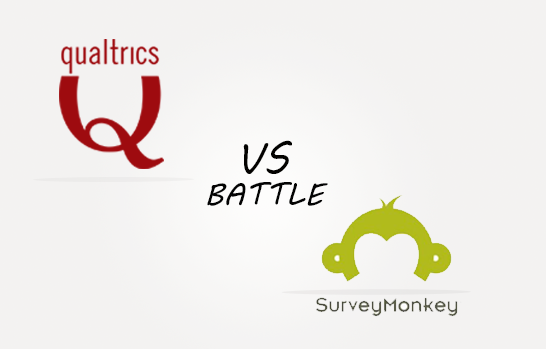Qualtrics vs SurveyMonkey Review
Pricing
| Pricing: | Qualtrics | SurveyMonkey |
|---|---|---|
| Basic | On request | $25/ month |
| Pro | On request | $65 /month (paid annually) |
Best Cost
Best Pricing: SurveyMonkey!
Qualtrics pricing is available on request but starts around $2500/year, but its analysis features are second to none. It also has a free version up to 250 responses. SurveyMonkey offers a free version, along with Basic, Pro, Premium and Platinum packages. The features with the free and basic packages are very stripped back, but the ‘Premium’ package is almost the same price as Pro but paid annually – our recommendation.
Features
| Features: | Qualtrics | SurveyMonkey |
|---|---|---|
| Company Branding | y | y |
| Own Domain Links | y | |
| Theme Templates | y | y |
| Customizable Templates | y | y |
| Unlimited Responses | ||
| Save & Resume | BEST | |
| Offline Surveys | y | |
| Logic Threading | y | y |
| Actions & Notifications | y | |
| Piping | y | y |
| Basic Reporting | y | BEST |
| Advanced Reporting | BEST | y |
| A/B Split Testing | y | |
| Pay for Selected Responses | BEST | |
| Password Protection | y | y |
| Secure Links | y | y |
| Optimized for Mobile | y | y |
| Accept Payment | ||
| Exporting Data | y | y |
Best by Features
Best by Features: Quatrics!
Qualtrics is the Ferrari of survey software, used by half of the Fortune 500 and with hundreds of ways to analyze your data. That’s not to say that SurveyMonkey is a bad choice, the Premium package has more than enough features for the average business, and there is an option to pay for survey responders who fit a required demographic.
Integrations
| Integration: | Qualtrics | SurveyMonkey |
|---|---|---|
| Integration level | LOW | MED/HIGH |
| API | Y | Y |
| Zapier | Y | |
| Google Aps | Y | |
| Customer Relationship Management | Y | Y |
| Email Marketing | Y | |
| Payments | ||
| Content Management |
Best by Integrations
Integrations Champion: SurveyMonkey!
Qualtrics only integrates with Salesforce but does have developer access to the API, whereas SurveyMonkey integrates directly with a number of email marketing and customer relationship management software, along with indirect integration with many more through Zapier.
Language support
| Qualtrics | SurveyMonkey |
|---|---|
| Automatic (Machine) translation | 55 Languages supported |
| Multiple Languages in one form supported | Multiple Languages in one form supported |
Best by Language Support
Language Support Winner: SurveyMonkey!
Qualtrics does not any default translations, but does support multiple languages per survey, and can automatically populate the survey with machine translation. SurveyMonkey has translations for all standard buttons and fields in 55 languages, and more than one language can be included in the same form for bilingual responders. Questions and answers are not translated automatically but there is a multilingual library of common questions available.
The battle score
Overall Winner: Qualtrics!
But you might prefer SurveyMonkey if:
- You don’t want to pay premium prices
- You need responders of a specific demographic
- You place priority on the look and customization of your surveys